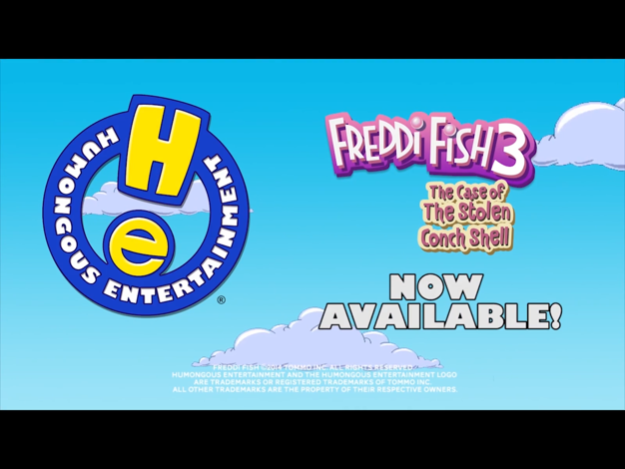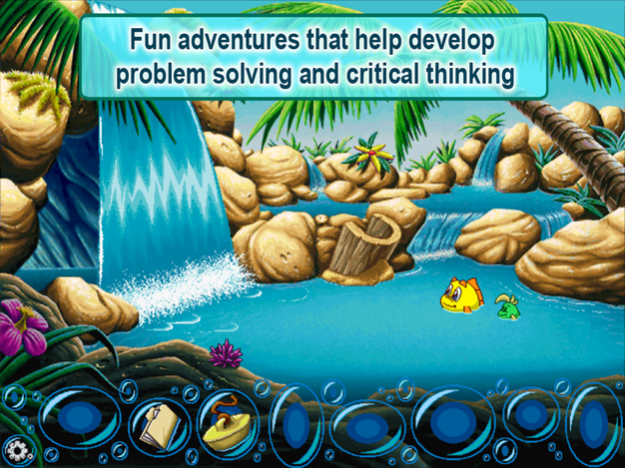Freddi Fish 3: Conch Shell 1.2.0
Paid Version
Publisher Description
Freddi Fish 3: The Case of the Stolen Conch Shell
Freddi and Luther have arrived at the Founder’s day festival but the celebrations have come to a halt because Luther’s Uncle Blenny, the Grand Exalted Keeper of the Conch, stands accused for it’s disappearance.
Who is the real culprit? Dive into another case with our favorite Junior Detectives are we solve the Case of the stolen Conch Shell.
—User Reviews—
“This is a superb beginning computer game for ages 4 to 8. A lot of thinking (outside the box!), problem-solving and decision-making.”
“This game is one of our favorite Humongous games. It is challenging, yet fun. Once you solve the mystery, they will change the locations of the items that you have to find, so it’s not mundane.”
FEATURES:
• Explore the underwater festival as Freddi and Luther in a title that changes at the start of each new game, giving a fresh new experience each time.
• Every location is filled with wonders, a touch and who knows what will appear, with over 500 secret touchscreen points there’s a new surprise every time you play.
• Fun music mini-games keep things lively for you and your child.
• Many new characters to interact with.
This product uses ScummVM which is released under the GNU GPL v2.
For more information, please visit - https://www.scummvm.org
The GNU GPL can be viewed here - https://www.gnu.org/licenses/gpl-2.0.html
May 2, 2019
Version 1.2.0
Interface & stability updates.
About Freddi Fish 3: Conch Shell
Freddi Fish 3: Conch Shell is a paid app for iOS published in the Action list of apps, part of Games & Entertainment.
The company that develops Freddi Fish 3: Conch Shell is Humongous Entertainment. The latest version released by its developer is 1.2.0.
To install Freddi Fish 3: Conch Shell on your iOS device, just click the green Continue To App button above to start the installation process. The app is listed on our website since 2019-05-02 and was downloaded 63 times. We have already checked if the download link is safe, however for your own protection we recommend that you scan the downloaded app with your antivirus. Your antivirus may detect the Freddi Fish 3: Conch Shell as malware if the download link is broken.
How to install Freddi Fish 3: Conch Shell on your iOS device:
- Click on the Continue To App button on our website. This will redirect you to the App Store.
- Once the Freddi Fish 3: Conch Shell is shown in the iTunes listing of your iOS device, you can start its download and installation. Tap on the GET button to the right of the app to start downloading it.
- If you are not logged-in the iOS appstore app, you'll be prompted for your your Apple ID and/or password.
- After Freddi Fish 3: Conch Shell is downloaded, you'll see an INSTALL button to the right. Tap on it to start the actual installation of the iOS app.
- Once installation is finished you can tap on the OPEN button to start it. Its icon will also be added to your device home screen.